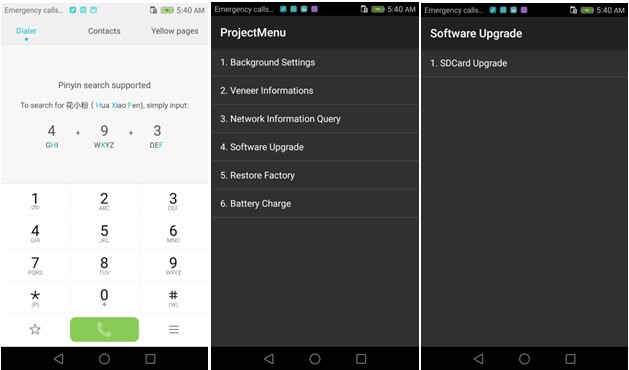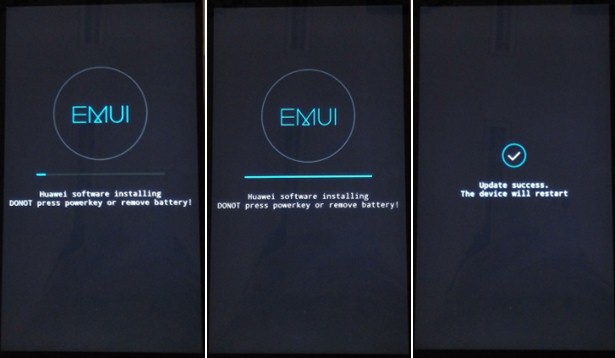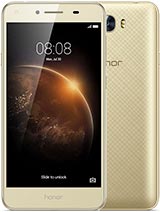This update introduces Magic UI 3.1, designed to deliver a finer-tuned user experience with a brand new user interface and seamless interaction across devices in diverse scenarios. Install this update to facilitate a more intelligent life style.
· Magazine Design
AI-powered Magazine unlock screen for a wholly reimagined aesthetic page design and riveting text descriptions
· Morandi Color
Understated gray tones make for a gentler and more comfortable display
· Animations
Dynamic, naturally-based animations for page transitions, app launches, and other scenarios
· Member Center
Adds the Member Center desktop icon, for easier access to Member Center and related services
· Contacts
Updates the Huawei customer service hotline to 950800
· Dark mode
Adds Dark mode support for more third-party apps
· Link Turbo
Intelligent accelerated network technology provides high bandwidth and smooth low latency Internet connections.
· GPU Turbo
Improves the smoothness and stability of the system when playing games.
· Phone Clone
Improves the connection and cloning speed.
· System performance
Optimizes the deterministic latency engine to provide you with a smoother system user experience.
· Privacy protection
Supports app sandboxing capabilities for standardized app permission management and more secure data and privacy protection.
· High definition
Supports 720p HD video calls. Video calls consume only WLAN or data traffic and will not be charged as calls by carriers.
· Make or answer calls on a wide range of devices
Go to Phone > MEETime and select a contact to initiate an HD video call. You can also make and answer calls between Huawei phones and smart TVs, and transfer calls on a wide range of devices.
· Screen sharing
Enables you to share your current screen for easier communication during video calls. You can also write and draw on the screen, as if talking face to face with the other party.
· More features
Supports one-touch beautification settings during video calls.
· HiVoice
Interact with YOYO to enjoy continous assistance with a single wakeup.
· AI Lens and HiTouch
Automatically displays JDs shopping screen after scanning a product or touching a product image with two fingers.
· Scrolling translation
Supports translating onscreen text in real time while scrolling down a page.
· Multi-Window
Allows you to multitask with ease, such as drag pictures and copy text across apps, and send messages using a floating window while watching videos or playing games. Swipe in from the left or right edge of the screen and pause to display the Multi-Window dock. Hold an app icon in the dock and drag it to the side of the screen to enter split-screen view.
· Battery
Adds the Smart Charge mode, reducing battery aging by adapting to your charging routine through AI learning and preventing the battery from being continuously charged when full. (This feature is enabled by default.)
1. This update will not erase your personal data, but we recommend that you back up any important data before updating.
2. For more features, visit Tips.
3. If you encounter any issues during the update, please visit Support (HiCare) or Huawei club, or call the Huawei customer service hotline at 950800.
4. This system version can be rolled back to the official version of Magic UI 2.1 using HiSuite. Rolling back the system version will erase your personal data. Please back up your data in advance.
5. The update package will be deleted automatically after the update is complete.
Full Guide on How to Install Stock Firmware
on Honor Play 4T Pro AQM-AL10HN
Pre-Requisite :
This Guide is only for Huawei users.
You need MicroSD Card or internal memory space to try any Huawei Stock ROM
A Micro SD card of 8GB or more should be available. It is
recommended that The Micro SD card is made by ADATA, Silicon
Power, Hp, Sandisk, Kingstone, or Kingmax.
Make sure you have enough battery to run the upgrade process. It is recommended
that the power of the battery is more than 40%.
Upgrade operations may erase all your user data. So if there is
some important information, you should backup them before the
upgrade.
Before flashing, you should unzip the SDupdate_Package.tar.gzfile, and get out
UPDATE.APP to do upgrade operation on your SD Card. To unzip, we may sometime
share two zip file, Update.zip package always comes with the main update.app
which is a complete OS. Where has data file comes with data files from Huawei?
Check the below file list.
- First of all, Download the Update Package
- Recommended: Format the Micro SD card (This operation is optional).
- Now Unzip the Update.zip package and
- Copy the entire dload folder (with UPDATE.APP in it) to the root
directory of the Micro SD card.
- Now on your phone, Open the dialer and call ->enter: *#*#2846579#*#*
->ProjectMenu->Software Upgrade->SDCard Upgrade->OK,
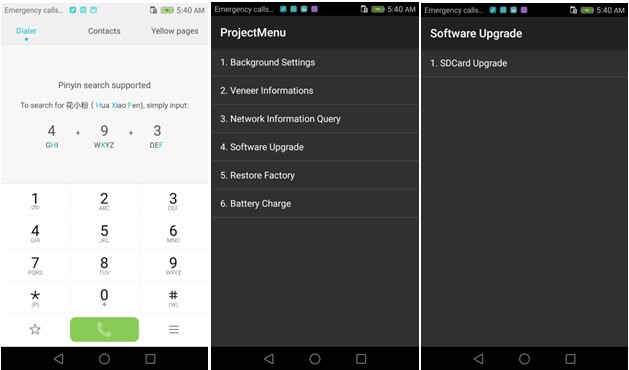
- Now select the Update.app that you moved to SD Card (root directory).
- Now you will see a screen which shows the installation process.
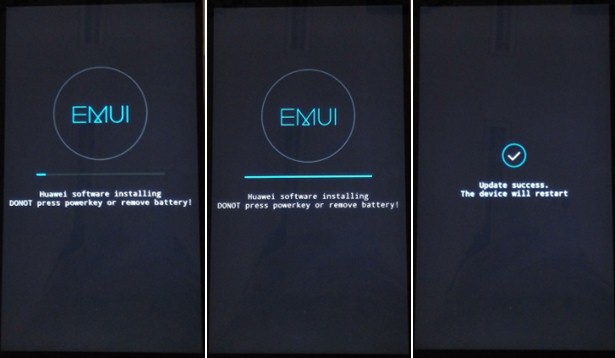
- Wait until the installation process completes.
- When the progress bar stop, the phone will restart automatically
- In case if you have the Data File and you want to flash it, then, first
of all, delete the earlier moved update.app from the dload folder
- then you can extract the second file (update_data_Xxxxx) from above and
move the new update.app to the dload folder.
- repeat the same 4-8 Steps above.
- That's it! You have Installed Stock Firmware on Huawei Smartphone.
Download
Notic: Please keep in mind that, you must flash
your Honor Play 4T Pro AQM-AL10HN at
your own risk and also full responsible with you.
Please be informed that Huawei-Update.com only share the official
firmware WITHOUT ANY modifications.
Incoming Keywords:
- Huawei Honor Play 4T Pro stock firmware
- Huawei AQM-AL10HN flash file
- Huawei AQM-AL10HN firmware download
- Huawei Honor Play 4T Pro flash file download
- Huawei Honor Play 4T Pro rom update
- Huawei AQM-AL10HN firmware update
- Huawei Honor Play 4T Pro rom update
- Huawei firmware downloader tool
- Huawei Honor Play 4T Pro Sp Flash tool file