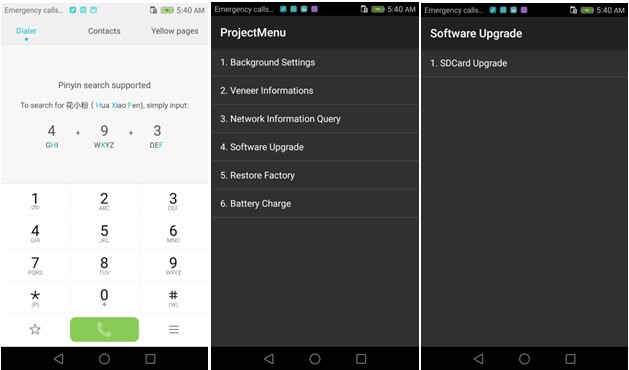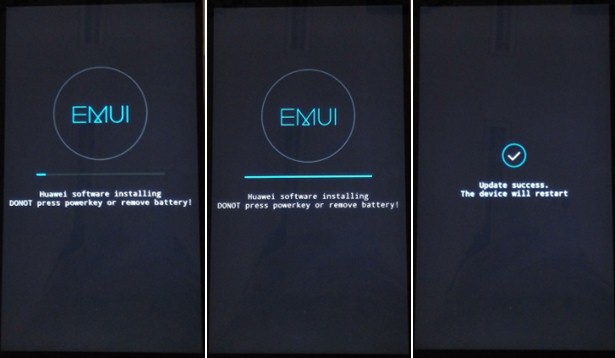EMUI 10.0 is designed to further streamline and enhance the quality of your user experience. It provides users with a whole new, fine-tuned user interface designed to facilitate a smoother and more intuitive user experience. Enhanced data and privacy protection also brings you a more secure experience.
· Magazine Design
Incorporates a magazine-style layout, for a more comfortable and authentic reading experience.
· Morandi Color
Understated gray tones make for a gentler and more comfortable display
· Animations
Dynamic, naturally-based animations for page transitions, app launches, and other scenarios
· GPU Turbo
Improves the smoothness and stability of the system when playing games.
· Phone Clone
Improves the connection and cloning speed.
· Formally verified microkernel
Uses Huaweis own self-developed microkernel design, certified as the most secure OS kernel for commercial use.
· Distributed technology
Improves security when connecting to other Huawei devices, as well as when transferring files between and storing data on other Huawei devices.
· Privacy protection
Supports app sandboxing capabilities for standardized app permission management and more secure data and privacy protection.
· AppAssistant dropzone
Adds a dropzone for AppAssistant, allowing you to quickly access services such as game acceleration and do-not-disturb.
1. This update will not erase your personal data, but we recommend that you back up any important data before updating.
2. Some third-party apps that are not compatible with Android 10 may function incorrectly after the update. It is recommended that you update these apps to their latest versions in app store.
3. If you encounter any issues during the update, please call the Huawei customer service hotline or visit a Huawei customer service center for assistance.
4. Your home screen layout may be rearranged slightly.
5. This system version can be rolled back to the official version of EMUI 9.1 in HiSuite. Rolling back the system version will erase your personal data. Please backup your data in advance.
Full Guide on How to Install Stock Firmware
on Huawei P Smart 2019 POT-LX1
Pre-Requisite :
This Guide is only for Huawei users.
You need MicroSD Card or internal memory space to try any Huawei Stock ROM
A Micro SD card of 8GB or more should be available. It is
recommended that The Micro SD card is made by ADATA, Silicon
Power, Hp, Sandisk, Kingstone, or Kingmax.
Make sure you have enough battery to run the upgrade process. It is recommended
that the power of the battery is more than 40%.
Upgrade operations may erase all your user data. So if there is
some important information, you should backup them before the
upgrade.
Before flashing, you should unzip the SDupdate_Package.tar.gzfile, and get out
UPDATE.APP to do upgrade operation on your SD Card. To unzip, we may sometime
share two zip file, Update.zip package always comes with the main update.app
which is a complete OS. Where has data file comes with data files from Huawei?
Check the below file list.
- First of all, Download the Update Package
- Recommended: Format the Micro SD card (This operation is optional).
- Now Unzip the Update.zip package and
- Copy the entire dload folder (with UPDATE.APP in it) to the root
directory of the Micro SD card.
- Now on your phone, Open the dialer and call ->enter: *#*#2846579#*#*
->ProjectMenu->Software Upgrade->SDCard Upgrade->OK,
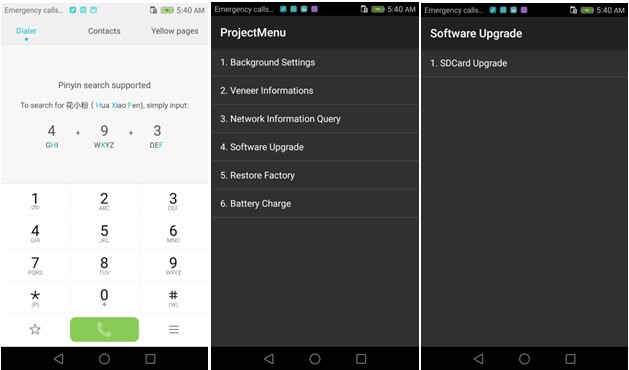
- Now select the Update.app that you moved to SD Card (root directory).
- Now you will see a screen which shows the installation process.
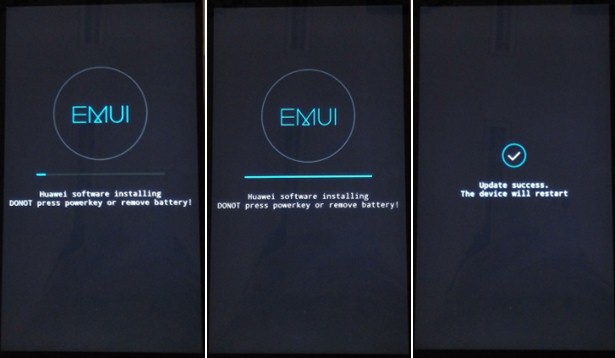
- Wait until the installation process completes.
- When the progress bar stop, the phone will restart automatically
- In case if you have the Data File and you want to flash it, then, first
of all, delete the earlier moved update.app from the dload folder
- then you can extract the second file (update_data_Xxxxx) from above and
move the new update.app to the dload folder.
- repeat the same 4-8 Steps above.
- That's it! You have Installed Stock Firmware on Huawei Smartphone.
Download
Notic: Please keep in mind that, you must flash
your Huawei P Smart 2019 POT-LX1 at
your own risk and also full responsible with you.
Please be informed that Huawei-Update.com only share the official
firmware WITHOUT ANY modifications.
Incoming Keywords:
- Huawei Huawei P Smart 2019 stock firmware
- Huawei POT-LX1 flash file
- Huawei POT-LX1 firmware download
- Huawei Huawei P Smart 2019 flash file download
- Huawei Huawei P Smart 2019 rom update
- Huawei POT-LX1 firmware update
- Huawei Huawei P Smart 2019 rom update
- Huawei firmware downloader tool
- Huawei Huawei P Smart 2019 Sp Flash tool file