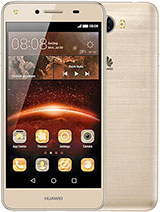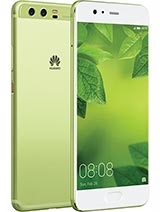Huawei P8 (GRA-UL00) Stock Firmware
- Build: GRA-UL00C10B335
- Size: 1.32GB
- Type: FullOTA
- dl times: 344
This update upgrades the system version to EMUI 4.0 to be compatible with Android 6.0. Compared with earlier versions, Android 6.0 offers improved security, a better web browsing experience, and enhanced power management and performance. EMUI 4.0 introduces a number of useful features, such as a professional camera mode and document readjustment, and optimizes the system UI and settings.
Added professional mode to the camera, which gives you full control over every aspect of your photos.
Added document readjustment mode, which automatically identifies documents and straightens images of documents taken from an angle.
Added Splash and Illusion photo editing modes, which enables you to make great and stylish photos.
Added multiple label styles. You can edit the font size, color, and position of the labels.
Added the memo feature, which allows you to add a memo to a photo.
Added sports elements to the watermark, enabling you to add notes and altitude information to photos.
Optimized photo albums. You can add photos directly after you create an album, making photo management more simple and convenient.
Optimized the printing feature. You can print multiple photos at the same time.
Added the Smart groups feature. After you add company information to a contact, the contact will be automatically added to the corresponding company group.
Added the contact QR code feature, which enables you to share contacts with ease.
Optimized the contact card feature. All call records with a contact will be kept when you save the contact.
Added a feature allowing you to cancel sending a text message within 4 seconds of it being sent.
Added a compass with a spirit level to help you find your way wherever you are.
Added the screen recording feature to record your onscreen actions. You can start recording by swiping down from the status bar or knocking the screen twice with two knuckles.
Introduced the scheduled power on and off feature. You can set your phone to power on or power off at a preset time.
Added more alarm ring duration options.
Added the notification panel and status bar settings.
Introduced the smart text color feature. Your home screen text automatically changes to black or white based on the background wallpaper for better clarity.
Optimized the task manager. Active apps are displayed more intuitively with more details presented.
Optimized the tone settings and added the power on tone and screenshot tone switches.
Optimized the battery manager for a sleeker UI.
1. If some third-party apps are incompatible with Android 6.0, update them to their latest versions from the Play Store.
2. Your home screen layout may be rearranged slightly.
3. This version can be rolled back to EMUI 3.1. For details, please call the Huawei customer service hotline. Rolling back to an earlier version will erase all data on your device so make sure you back up your data first.
4. Before the update, make sure your device has sufficient battery power and storage space and has not been rooted. If you experience any issues during the update, please call the Huawei customer service hotline for support.
This Guide is only for Huawei users.
You need MicroSD Card or internal memory space to try any Huawei Stock ROM
A Micro SD card of 8GB or more should be available. It is
recommended that The Micro SD card is made by ADATA, Silicon
Power, Hp, Sandisk, Kingstone, or Kingmax.
Make sure you have enough battery to run the upgrade process. It is recommended
that the power of the battery is more than 40%.
Upgrade operations may erase all your user data. So if there is
some important information, you should backup them before the
upgrade.
Before flashing, you should unzip the SDupdate_Package.tar.gzfile, and get out
UPDATE.APP to do upgrade operation on your SD Card. To unzip, we may sometime
share two zip file, Update.zip package always comes with the main update.app
which is a complete OS. Where has data file comes with data files from Huawei?
Check the below file list.
Download
Full Guide on How to Install Stock Firmware on Huawei P8 GRA-UL00
Pre-Requisite :- First of all, Download the Update Package
- Recommended: Format the Micro SD card (This operation is optional).
- Now Unzip the Update.zip package and
- Copy the entire dload folder (with UPDATE.APP in it) to the root directory of the Micro SD card.
- Now on your phone, Open the dialer and call ->enter: *#*#2846579#*#*
->ProjectMenu->Software Upgrade->SDCard Upgrade->OK,
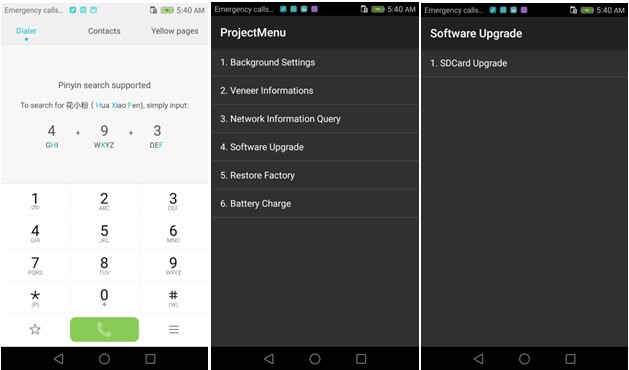
- Now select the Update.app that you moved to SD Card (root directory).
- Now you will see a screen which shows the installation process.
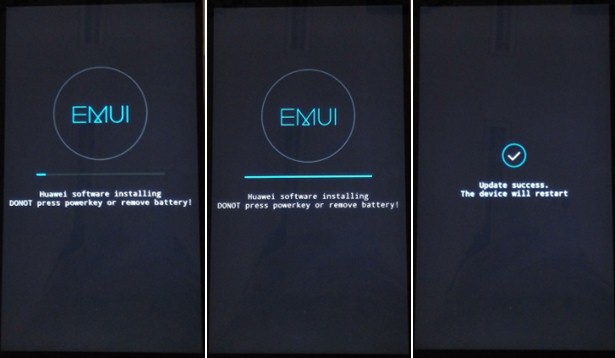
- Wait until the installation process completes.
- When the progress bar stop, the phone will restart automatically
- In case if you have the Data File and you want to flash it, then, first of all, delete the earlier moved update.app from the dload folder
- then you can extract the second file (update_data_Xxxxx) from above and move the new update.app to the dload folder.
- repeat the same 4-8 Steps above.
- That's it! You have Installed Stock Firmware on Huawei Smartphone.
Notic: Please keep in mind that, you must flash your Huawei P8 GRA-UL00 at your own risk and also full responsible with you.
Please be informed that Huawei-Update.com only share the official firmware WITHOUT ANY modifications.
- Huawei Huawei P8 stock firmware
- Huawei GRA-UL00 flash file
- Huawei GRA-UL00 firmware download
- Huawei Huawei P8 flash file download
- Huawei Huawei P8 rom update
- Huawei GRA-UL00 firmware update
- Huawei Huawei P8 rom update
- Huawei firmware downloader tool
- Huawei Huawei P8 Sp Flash tool file
Incoming Keywords:
Like Us on Facebook
Another Firmware