EMUI 9.0 is here. Built on Android Pie, EMUI 9.0 preserves that essential Android flavor, with an added dash of nature and simplicity. This new version contains wonderful new technology and streamlined processes, as well as a friendlier, more beautiful design. Our improved, intuitive interface brings greater convenience in work and daily use, safeguards your data, helps you to understand your digital habits and more. We couldnt be more proud to put EMUI 9.0 in your palm, and we hope it brings you joy and delight.
Note:
1. To create a more secure and stable operating system, third-party launchers cannot be used after this update.
2. Google apps such as Google Play Services may cause serious issues such as freezing and high power consumption after the system update to Android 9.0. Go to Settings > Apps & notifications > Apps to uninstall Google Play Services before installing this system update.
3. You can use Bluetooth and Wi-Fi at the same time, but mutual interference may occur. It is recommended that you disable Bluetooth if you want to use Wi-Fi for video chats or games.
Illustrated functionality
Weve made it easier to learn about your phone with graphically engaging instructions and descriptions.
Simple settings
EMUI 9.0 unifies, combining once separate functions into a single, streamlined experience. All of your most frequently used settings are easier to access.
Smart shopping
AR scanning capability meets image recognition technology to help you track down any item and purchase it.
Scan food to count calories
Get calorie info on hundreds of different types of food. Sticking to your diet has never been easier.
Search, understand, grow
Weve leveled up search capabilities, adding reverse image search to help you learn more about people, plants, and even vehicles.
Full-screen translation
Simply hold two fingers on some text to translate the entire screen. Multiple languages supported.
Digital balance
Updates Student mode to Digital balance and adds the Screen time, App limits, and Bedtime settings. Digital balance helps you understand and manage your and your childs habits, so you and your family can live in perfect harmony with technology.
Pure safety
Your phone can recognize which apps are safe, and knows how to protect itself. It will alert you of potential risks and block malicious operations.
Recorder
Adds features such as edit and speed up to Recorder, and optimizes the interface for consistency and ease of operation.
Phone Clone
Improves the data transfer speed and integrity of Phone Clone.
Faster launch times
Weve improved launch speeds for the most popular apps on the market.
Functionality
Once-heavy processes now move lightning fast. Its now much faster to pay, open large images, and share photos with WeChat.
Adds the ViLTE feature. Please consult your local carrier to find out if it is supported.
1. This update will not erase your personal data, but we recommend that you back up any important data before updating.
2. If you encounter any issues during the update, please call the Huawei customer service hotline or visit a Huawei customer service center for assistance.
Full Guide on How to Install Stock Firmware
on Huawei Nova 3i INE-LX2
Pre-Requisite :
This Guide is only for Huawei users.
You need MicroSD Card or internal memory space to try any Huawei Stock ROM
A Micro SD card of 8GB or more should be available. It is
recommended that The Micro SD card is made by ADATA, Silicon
Power, Hp, Sandisk, Kingstone, or Kingmax.
Make sure you have enough battery to run the upgrade process. It is recommended
that the power of the battery is more than 40%.
Upgrade operations may erase all your user data. So if there is
some important information, you should backup them before the
upgrade.
Before flashing, you should unzip the SDupdate_Package.tar.gzfile, and get out
UPDATE.APP to do upgrade operation on your SD Card. To unzip, we may sometime
share two zip file, Update.zip package always comes with the main update.app
which is a complete OS. Where has data file comes with data files from Huawei?
Check the below file list.
- First of all, Download the Update Package
- Recommended: Format the Micro SD card (This operation is optional).
- Now Unzip the Update.zip package and
- Copy the entire dload folder (with UPDATE.APP in it) to the root
directory of the Micro SD card.
- Now on your phone, Open the dialer and call ->enter: *#*#2846579#*#*
->ProjectMenu->Software Upgrade->SDCard Upgrade->OK,
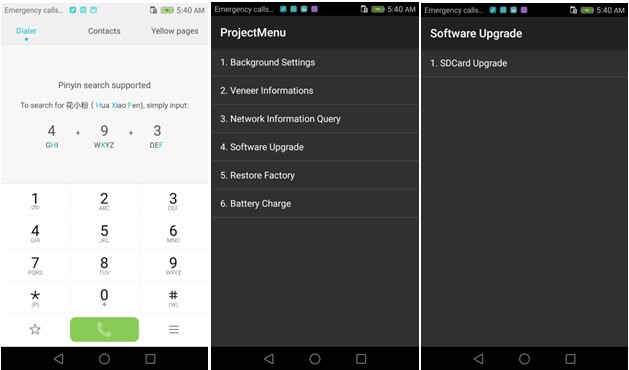
- Now select the Update.app that you moved to SD Card (root directory).
- Now you will see a screen which shows the installation process.
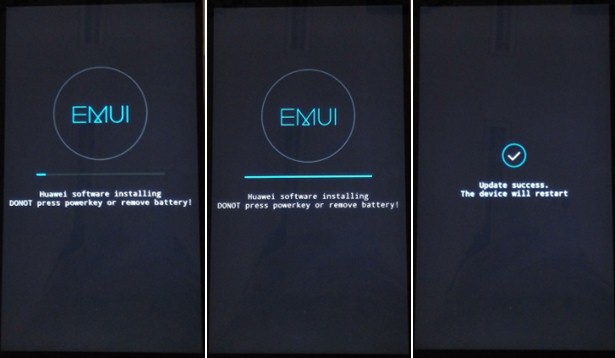
- Wait until the installation process completes.
- When the progress bar stop, the phone will restart automatically
- In case if you have the Data File and you want to flash it, then, first
of all, delete the earlier moved update.app from the dload folder
- then you can extract the second file (update_data_Xxxxx) from above and
move the new update.app to the dload folder.
- repeat the same 4-8 Steps above.
- That's it! You have Installed Stock Firmware on Huawei Smartphone.
Download
Notic: Please keep in mind that, you must flash
your Huawei Nova 3i INE-LX2 at
your own risk and also full responsible with you.
Please be informed that Huawei-Update.com only share the official
firmware WITHOUT ANY modifications.
Incoming Keywords:
- Huawei Huawei Nova 3i stock firmware
- Huawei INE-LX2 flash file
- Huawei INE-LX2 firmware download
- Huawei Huawei Nova 3i flash file download
- Huawei Huawei Nova 3i rom update
- Huawei INE-LX2 firmware update
- Huawei Huawei Nova 3i rom update
- Huawei firmware downloader tool
- Huawei Huawei Nova 3i Sp Flash tool file

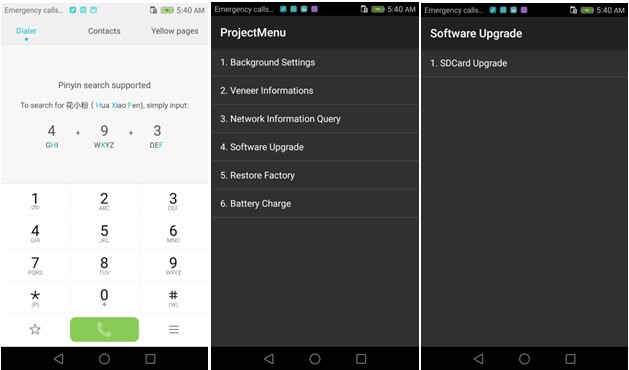
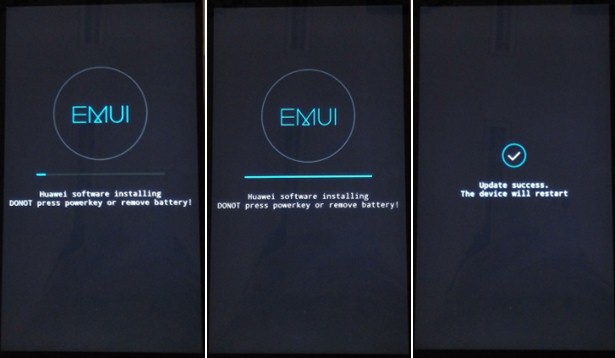




.jpg)









