
Huawei P9 (EVA-L09) Stock Firmware
- Build: EVA-L09C432B166
- Size: 381.89MB
- Type: OTA-MF
- dl times: 316
This update enables Leica watermarks to be automatically added to photos taken in wide aperture mode and fixes some issues related to user experience.
[Whats new]
Added a feature which enables you to make NFC payments when your screen is turned off and you use a Vodafone SIM card.
Added a feature, which enables watermarks to be added to photos taken in wide aperture mode automatically.
[Fixes]
Fixed an issue where some UI elements are displayed incorrectly.
Fixed an issue where photos cant be shared after you share your Wi-Fi hotspot over NFC.
Fixed an issue where your device doesnt adjust its screen brightness automatically after you enter a dark environment.
Fixed an issue where the photos taken with the front camera in a dark environment are of poor quality.
Fixed an issue where you cant access the Internet if you enable international roaming when the system language is set to Swiss.
Fixed an issue where the entered phone number and the contact dont match.
[Optimizations]
Optimized the camera function, which enables you to access standard mode when you exit any mode.
Optimized the image quality of photos taken in wide aperture mode.
Optimized third-party icons, which are now clearer.
Optimized the power saving solution for longer standby time.
Accelerated the speed of receiving app notifications.
Improved system security with the latest Google security patches.
Optimized some pre-installed apps such as HiCare and News Republic.
Added a dialog box directing you to set up Google Launcher
Optimized the Files app by removing the user agreement dialog box.
[Update notes]
1. Before the update, make sure your phone has not been rooted and has sufficient storage space.
2. If you experience any issues during the update, please call the Huawei customer service hotline or visit an authorized Huawei service center for assistance.
3. Your home screen layout may be rearranged slightly.
4. This update will not erase your personal data, but we recommend that you back up any important data before updating.
This Guide is only for Huawei users.
You need MicroSD Card or internal memory space to try any Huawei Stock ROM
A Micro SD card of 8GB or more should be available. It is
recommended that The Micro SD card is made by ADATA, Silicon
Power, Hp, Sandisk, Kingstone, or Kingmax.
Make sure you have enough battery to run the upgrade process. It is recommended
that the power of the battery is more than 40%.
Upgrade operations may erase all your user data. So if there is
some important information, you should backup them before the
upgrade.
Before flashing, you should unzip the SDupdate_Package.tar.gzfile, and get out
UPDATE.APP to do upgrade operation on your SD Card. To unzip, we may sometime
share two zip file, Update.zip package always comes with the main update.app
which is a complete OS. Where has data file comes with data files from Huawei?
Check the below file list.
Download
Full Guide on How to Install Stock Firmware on Huawei P9 EVA-L09
Pre-Requisite :- First of all, Download the Update Package
- Recommended: Format the Micro SD card (This operation is optional).
- Now Unzip the Update.zip package and
- Copy the entire dload folder (with UPDATE.APP in it) to the root directory of the Micro SD card.
- Now on your phone, Open the dialer and call ->enter: *#*#2846579#*#*
->ProjectMenu->Software Upgrade->SDCard Upgrade->OK,
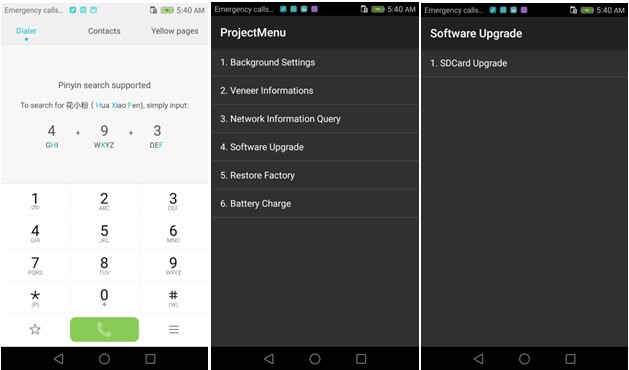
- Now select the Update.app that you moved to SD Card (root directory).
- Now you will see a screen which shows the installation process.
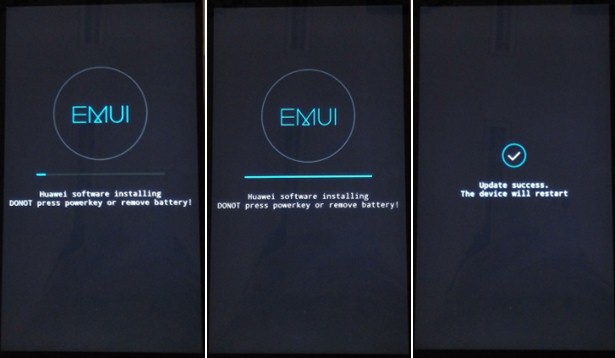
- Wait until the installation process completes.
- When the progress bar stop, the phone will restart automatically
- In case if you have the Data File and you want to flash it, then, first of all, delete the earlier moved update.app from the dload folder
- then you can extract the second file (update_data_Xxxxx) from above and move the new update.app to the dload folder.
- repeat the same 4-8 Steps above.
- That's it! You have Installed Stock Firmware on Huawei Smartphone.
Notic: Please keep in mind that, you must flash your Huawei P9 EVA-L09 at your own risk and also full responsible with you.
Please be informed that Huawei-Update.com only share the official firmware WITHOUT ANY modifications.
- Huawei Huawei P9 stock firmware
- Huawei EVA-L09 flash file
- Huawei EVA-L09 firmware download
- Huawei Huawei P9 flash file download
- Huawei Huawei P9 rom update
- Huawei EVA-L09 firmware update
- Huawei Huawei P9 rom update
- Huawei firmware downloader tool
- Huawei Huawei P9 Sp Flash tool file
Incoming Keywords:
Like Us on Facebook
Another Firmware













