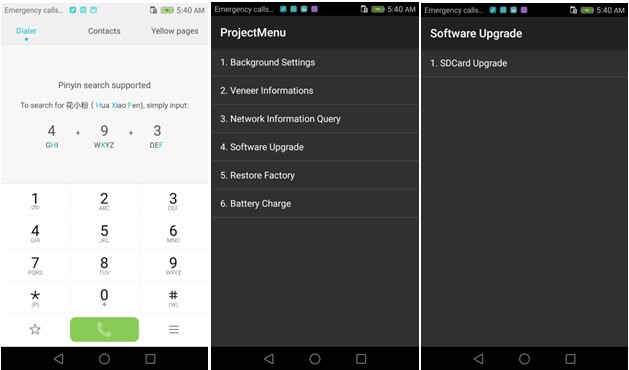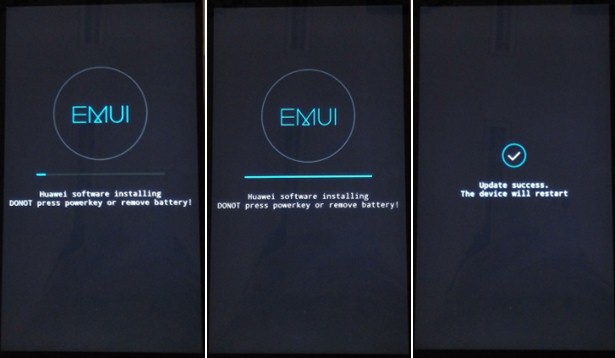A system update is now available for Huaweis EMUI.
Updating to EMUI 9.1.0 brings you the latest version of Android, Android™ 9. In addition to that, there are many new functions along with improvements to the old ones, bringing you a better user experience. Enhancements have been made to the device to increase processing speed and heighten security. Updating your OS is strongly recommended.
App names and setting items have changed. If you want a more detailed understanding of the various improvements made, please continue to the site below:
https://www.au.com/information/notice_mobile/update/update-201906-hwv32/
Simplified settings
Optimizes the Volume button function, providing for easy adjustments to media volume and Sound mode settings.
Illustrated functionality
Weve made it easier to learn about your phone with graphically engaging instructions and descriptions.
Enhanced camera
Optimizes the Camera menu design and incorporates new features.
・After updating, you will not be able to return to the previous OS version. Before updating, check what contents may be affected by reviewing the product update information on the au homepage so you can download responsibly.
Product update information
https://www.au.com/information/notice_mobile/update/update-201906-hwv32/
・Depending on the condition of your device, there is a possibility that some data will be lost. Please back up any important data including your contacts and emails before beginning the update.
User manual
https://www.au.com/support/service/mobile/guide/manual/terms-hwv32/
Data-oazukari app
http://www.au.kddi.com/mobile/service/smartphone/safety/data-oazukari/
※You can use the Data-oazukari app to save app data from the device.
・For apps you downloaded yourself, we recommend that you update the OS after confirming that the app is compatible with Android™ 9. There may be some that will not be able to function properly after the update.
・Since the update file is very big, we recommend you update over Wi-Fi. If you are using 4G (LTE/WiMAX 2+), please make sure it will be covered by your data plan. If updating does exceed your data plan, your service speed will automatically be reduced to 128 kbps. (It will not be reset until the first day of the following month).
・Do not power off your device while the update is in progress and make sure you have a stable connection for the entire update.
・After updating the OS, some setting may have been reset. Please remember to adjust them to your preferences after the update is complete.
Full Guide on How to Install Stock Firmware
on Huawei Nova 3e ANE-L12JPZ
Pre-Requisite :
This Guide is only for Huawei users.
You need MicroSD Card or internal memory space to try any Huawei Stock ROM
A Micro SD card of 8GB or more should be available. It is
recommended that The Micro SD card is made by ADATA, Silicon
Power, Hp, Sandisk, Kingstone, or Kingmax.
Make sure you have enough battery to run the upgrade process. It is recommended
that the power of the battery is more than 40%.
Upgrade operations may erase all your user data. So if there is
some important information, you should backup them before the
upgrade.
Before flashing, you should unzip the SDupdate_Package.tar.gzfile, and get out
UPDATE.APP to do upgrade operation on your SD Card. To unzip, we may sometime
share two zip file, Update.zip package always comes with the main update.app
which is a complete OS. Where has data file comes with data files from Huawei?
Check the below file list.
- First of all, Download the Update Package
- Recommended: Format the Micro SD card (This operation is optional).
- Now Unzip the Update.zip package and
- Copy the entire dload folder (with UPDATE.APP in it) to the root
directory of the Micro SD card.
- Now on your phone, Open the dialer and call ->enter: *#*#2846579#*#*
->ProjectMenu->Software Upgrade->SDCard Upgrade->OK,
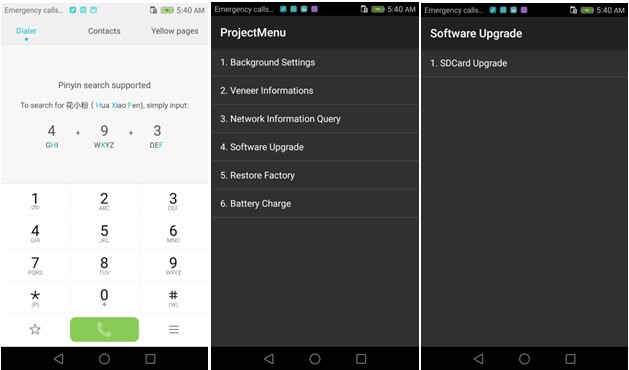
- Now select the Update.app that you moved to SD Card (root directory).
- Now you will see a screen which shows the installation process.
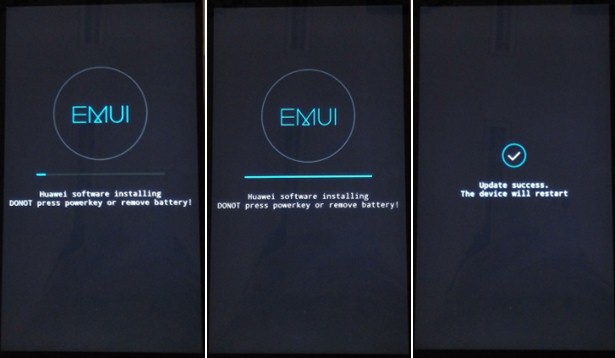
- Wait until the installation process completes.
- When the progress bar stop, the phone will restart automatically
- In case if you have the Data File and you want to flash it, then, first
of all, delete the earlier moved update.app from the dload folder
- then you can extract the second file (update_data_Xxxxx) from above and
move the new update.app to the dload folder.
- repeat the same 4-8 Steps above.
- That's it! You have Installed Stock Firmware on Huawei Smartphone.
Download
Notic: Please keep in mind that, you must flash
your Huawei Nova 3e ANE-L12JPZ at
your own risk and also full responsible with you.
Please be informed that Huawei-Update.com only share the official
firmware WITHOUT ANY modifications.
Incoming Keywords:
- Huawei Huawei Nova 3e stock firmware
- Huawei ANE-L12JPZ flash file
- Huawei ANE-L12JPZ firmware download
- Huawei Huawei Nova 3e flash file download
- Huawei Huawei Nova 3e rom update
- Huawei ANE-L12JPZ firmware update
- Huawei Huawei Nova 3e rom update
- Huawei firmware downloader tool
- Huawei Huawei Nova 3e Sp Flash tool file