
Huawei Honor 4C (CHM-U01) Stock Firmware
- Android: 5.x
- Build: CHM-U01C636B370
- Size: 1.20GB
- Type: FullOTA
- dl times: 838
New Upgrade is available for your device. This will upgrade your system to CHM-U01C636B370.
1. This update will update your system to Android 5.1. If some third-party apps are incompatible with Android 5.1, update these apps to their latest versions in Google Play. 2. Your home screen layout may be rearranged slightly. 3. If you want to roll back to EMUI 3.0, contact Huawei customer service. However, please note that all your personal data will be erased during the rollback. 4. Before the update, make sure your phone has not been rooted and you have sufficient battery level and storage space. If you have any issues during the update, please contact Huawei customer service. 5. For Lollipop update you need 500MB free space in the phone memory for successful update.
● Emotion UI upgraded from 3.0 to 3.1.
Added a feature allowing you to hide apps so you can keep selected apps private.
Added a lock screen notification feature to let you check new notifications without unlocking your phone.
Added time-lapse mode so you can create an accelerated video of a slow-changing scene.
Added the mosaic and graffiti features to let you edit your pictures in a more innovative way.
●Diwali theme is added.
●SOS Feature is added.
● The feature can be activated in an emergency situation on pressing combination of buttons and it will immediately send message stating that you need help, with your exact location and cell id to a set of emergency contacts.
● Supports running of two applications at same time in two windows
● To enable multi window feature.Go to Settings and click Smart assistance Dual Window then Enable Switch
● added shortcuts for our hihonor and honorROM. You can get the latest updates of our products
● Please like and share.
●Merged New Stagefright Bug Fix which will make device more secure.
●Recommended to upgrade using WIFI and make sure that the remaining power is greater than 50%.
●We recommend you to back up important data before upgrade.
●This version can roll back to old version. Please go to Huawei service outlets to seek help and guidance, and the rollback will clear user data so backup is recommended.
●If you have third-party application having control over root permission or have uninstalled system files, it will lead to an online upgrade fail. If you encounter such a situation, it is recommended to upgrade via SD card, you can also go to Huawei service outlets for support.
This Guide is only for Huawei users.
You need MicroSD Card or internal memory space to try any Huawei Stock ROM
A Micro SD card of 8GB or more should be available. It is
recommended that The Micro SD card is made by ADATA, Silicon
Power, Hp, Sandisk, Kingstone, or Kingmax.
Make sure you have enough battery to run the upgrade process. It is recommended
that the power of the battery is more than 40%.
Upgrade operations may erase all your user data. So if there is
some important information, you should backup them before the
upgrade.
Before flashing, you should unzip the SDupdate_Package.tar.gzfile, and get out
UPDATE.APP to do upgrade operation on your SD Card. To unzip, we may sometime
share two zip file, Update.zip package always comes with the main update.app
which is a complete OS. Where has data file comes with data files from Huawei?
Check the below file list.
Download
Full Guide on How to Install Stock Firmware on Huawei Honor 4C CHM-U01
Pre-Requisite :- First of all, Download the Update Package
- Recommended: Format the Micro SD card (This operation is optional).
- Now Unzip the Update.zip package and
- Copy the entire dload folder (with UPDATE.APP in it) to the root directory of the Micro SD card.
- Now on your phone, Open the dialer and call ->enter: *#*#2846579#*#*
->ProjectMenu->Software Upgrade->SDCard Upgrade->OK,
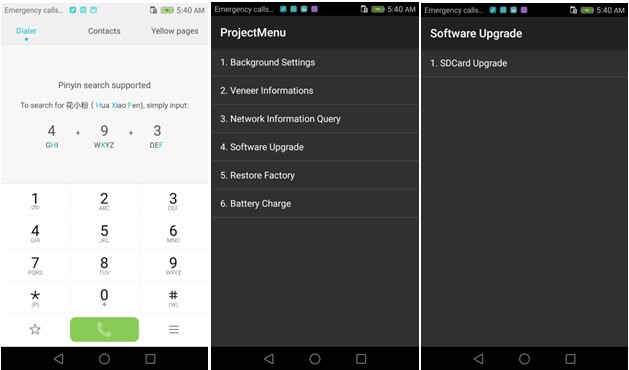
- Now select the Update.app that you moved to SD Card (root directory).
- Now you will see a screen which shows the installation process.
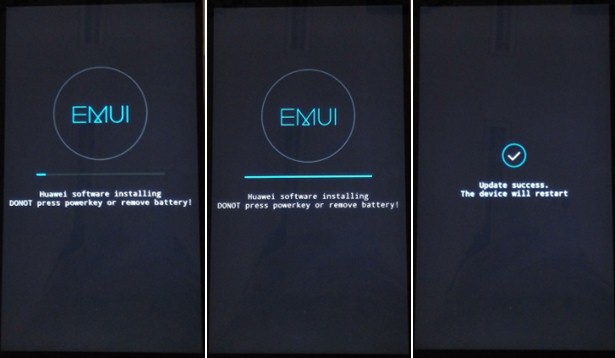
- Wait until the installation process completes.
- When the progress bar stop, the phone will restart automatically
- In case if you have the Data File and you want to flash it, then, first of all, delete the earlier moved update.app from the dload folder
- then you can extract the second file (update_data_Xxxxx) from above and move the new update.app to the dload folder.
- repeat the same 4-8 Steps above.
- That's it! You have Installed Stock Firmware on Huawei Smartphone.
Notic: Please keep in mind that, you must flash your Huawei Honor 4C CHM-U01 at your own risk and also full responsible with you.
Please be informed that Huawei-Update.com only share the official firmware WITHOUT ANY modifications.
- Huawei Huawei Honor 4C stock firmware
- Huawei CHM-U01 flash file
- Huawei CHM-U01 firmware download
- Huawei Huawei Honor 4C flash file download
- Huawei Huawei Honor 4C rom update
- Huawei CHM-U01 firmware update
- Huawei Huawei Honor 4C rom update
- Huawei firmware downloader tool
- Huawei Huawei Honor 4C Sp Flash tool file
Incoming Keywords:
Like Us on Facebook
Another Firmware

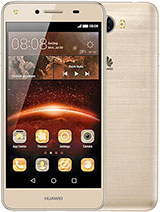













.jpg)