
Huawei Honor 5X (KIW-L22) Stock Firmware
- Android: 6.0.1
- Build: KIW-L22C675B340
- Size: 1.14GB
- Type: OTA-MF
- dl times: 371
ANDROID-6.0.1[Marshmallow] upgrade with EMUI-4.0 is available for your device. This will upgrade your system from KIW-L22C675B150 to KIW-L22C675B340.
Key features of ANDROID-6.0.1 and EMUI-4.0 are listed below .
● Regardless of the city or the dense forest, just open the compass, and the direction will be clear in mind.
● If the phone is flat, it will display the compass, which would show the position and direction. If the phone is vertical, it will show the real scene, and you can look at the scenery or road conditions.
● How long was the duration of ring suitable for you, 5 minutes or 10 minutes? Do not worry, the new software’s alarm would set to rescue you! We will add the ring duration, which contains six kinds, so there is always a wake suitable for you.
● Screen recording is that you can record on your phone screen after opening. With this feature, you can create a small video tutorials, easy to guide the distant relatives or friends.
● Contacts saved with same company name will be grouped.
● Do you have this moment, which you found the wrong message sent within 0.01 seconds after click it? Encountered this issue, how do you feel? The new version adds a feature to cancel message sent, as long as you cancel sending the SMS within 4 seconds .
● Emergency call option is added along with emergency message.
● Once SOS emergency alarm is triggered call and message will be sent to the emergency contact added in SOS emergency contact list.
● Indian local languages are integrated in Huawei Swype keyboard.
● Desired language can be downloaded by long pressing on space bar in keyboard and then select More languages -> Download languages.
● Some applications like Native browser and UC Browser are removed.
● Voice search is removed as it is already integrated with Google Search.
● Updater app is removed from tools folder, as the feature is provided in the Settings.
● Screen Lock app is removed in tools, as soft lock feature is provided in navigation bar.
● AM/PM will not be shown in the lock screen in M version.
● Battery setting shortcut is removed from the settings shortcut as battery consumption can be known by enabling battery status option in Notification panel and status bar.
● Downloading over WiFi is recommended. and make sure that the remaining power is greater than 50%.
● It’s recommended to backup all of your personal data, including phone book, text messages, emails etc. in advance.
● Before upgrading, please ensure there is sufficient storage space for the update package on either the microSD card or the internal storage prior to proceeding with the update. Free storage space can be checked under system settings -> storage.
● During downloading upgrade package, the operation of the device will not be impacted. Please note, upgrade procedure need have some minutes to let device reboot and flashing. During flashing, the device is not available to be used.
● This version can roll back to old version. Please refer Rollback guidelines available with the release. and the roll-back will clear user data so backup is recommended.
This Guide is only for Huawei users.
You need MicroSD Card or internal memory space to try any Huawei Stock ROM
A Micro SD card of 8GB or more should be available. It is
recommended that The Micro SD card is made by ADATA, Silicon
Power, Hp, Sandisk, Kingstone, or Kingmax.
Make sure you have enough battery to run the upgrade process. It is recommended
that the power of the battery is more than 40%.
Upgrade operations may erase all your user data. So if there is
some important information, you should backup them before the
upgrade.
Before flashing, you should unzip the SDupdate_Package.tar.gzfile, and get out
UPDATE.APP to do upgrade operation on your SD Card. To unzip, we may sometime
share two zip file, Update.zip package always comes with the main update.app
which is a complete OS. Where has data file comes with data files from Huawei?
Check the below file list.
Download
Full Guide on How to Install Stock Firmware on Huawei Honor 5X KIW-L22
Pre-Requisite :- First of all, Download the Update Package
- Recommended: Format the Micro SD card (This operation is optional).
- Now Unzip the Update.zip package and
- Copy the entire dload folder (with UPDATE.APP in it) to the root directory of the Micro SD card.
- Now on your phone, Open the dialer and call ->enter: *#*#2846579#*#*
->ProjectMenu->Software Upgrade->SDCard Upgrade->OK,
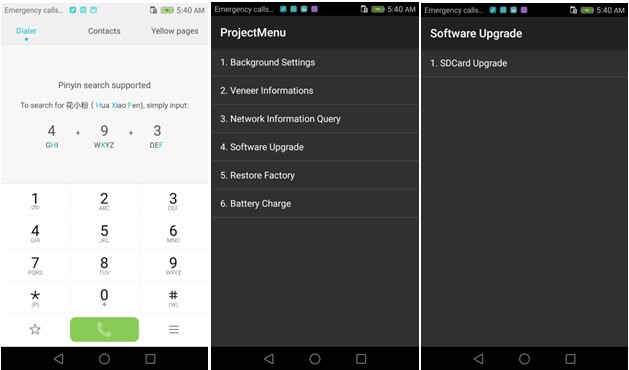
- Now select the Update.app that you moved to SD Card (root directory).
- Now you will see a screen which shows the installation process.
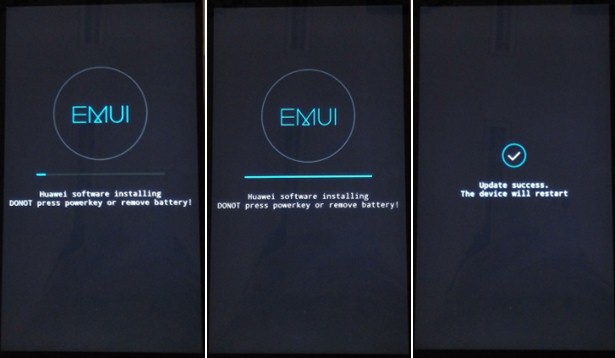
- Wait until the installation process completes.
- When the progress bar stop, the phone will restart automatically
- In case if you have the Data File and you want to flash it, then, first of all, delete the earlier moved update.app from the dload folder
- then you can extract the second file (update_data_Xxxxx) from above and move the new update.app to the dload folder.
- repeat the same 4-8 Steps above.
- That's it! You have Installed Stock Firmware on Huawei Smartphone.
Notic: Please keep in mind that, you must flash your Huawei Honor 5X KIW-L22 at your own risk and also full responsible with you.
Please be informed that Huawei-Update.com only share the official firmware WITHOUT ANY modifications.
- Huawei Huawei Honor 5X stock firmware
- Huawei KIW-L22 flash file
- Huawei KIW-L22 firmware download
- Huawei Huawei Honor 5X flash file download
- Huawei Huawei Honor 5X rom update
- Huawei KIW-L22 firmware update
- Huawei Huawei Honor 5X rom update
- Huawei firmware downloader tool
- Huawei Huawei Honor 5X Sp Flash tool file
Incoming Keywords:
Like Us on Facebook
Another Firmware






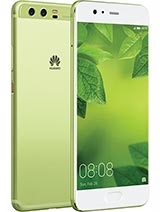







.jpg)
