
Huawei MediaPad T3 (BG2-W09) Stock Firmware
- Build: BG2-W09C128B017
- Size: 95.46MB
- Type: OTA-MF
- dl times: 429
Only! BG2-W09C128B023 upgrade to BG2-W09C128B017
Dear user: This upgrade mainly updates the security patch, modifying Basic application, multimedia, and power management function, it is recommended that you upgrade experience
Key optimization and restoration:
(optimization) remove Huawei email exchange function option, reserved gmail in exchange.
(repair) the interface language of the translation questions.
(optimization) the third-party applications are not compatible with the restoration.
(optimization) factory settings restoration and upgrade function is optimized.
(repair) Adjust the startup logo, resolve the startup logo flash white color configuration problem.
(repair) has been modified so that the device connects to the Apple drive display name.
(optimization) improve user experience in using headphones and listens to music.
(repair) improve childrens park user experience.
(repair) power about 80% cooled to 0 °C-10 °C, the charge current is 0A.
(repair) change a tablet actions to reconnect the OTG line identification is the charging status of.
(repair) to update google patch.
(repair) improve the stability of full-disk encryption function.
This upgrade change the voice mailbox function, after the upgrade might prompt you to enter the correct password to log in to the mailbox to inconvenience, please forgive me! This problem will be solved in later push OTA version.
This update will not erase your personal data, you experience any issues during the update, please visit your Consumer application, or access consumer website( http://consumer.huawei.com/us/index.htm ) .
This Guide is only for Huawei users.
You need MicroSD Card or internal memory space to try any Huawei Stock ROM
A Micro SD card of 8GB or more should be available. It is
recommended that The Micro SD card is made by ADATA, Silicon
Power, Hp, Sandisk, Kingstone, or Kingmax.
Make sure you have enough battery to run the upgrade process. It is recommended
that the power of the battery is more than 40%.
Upgrade operations may erase all your user data. So if there is
some important information, you should backup them before the
upgrade.
Before flashing, you should unzip the SDupdate_Package.tar.gzfile, and get out
UPDATE.APP to do upgrade operation on your SD Card. To unzip, we may sometime
share two zip file, Update.zip package always comes with the main update.app
which is a complete OS. Where has data file comes with data files from Huawei?
Check the below file list.
Download
Full Guide on How to Install Stock Firmware on Huawei MediaPad T3 BG2-W09
Pre-Requisite :- First of all, Download the Update Package
- Recommended: Format the Micro SD card (This operation is optional).
- Now Unzip the Update.zip package and
- Copy the entire dload folder (with UPDATE.APP in it) to the root directory of the Micro SD card.
- Now on your phone, Open the dialer and call ->enter: *#*#2846579#*#*
->ProjectMenu->Software Upgrade->SDCard Upgrade->OK,
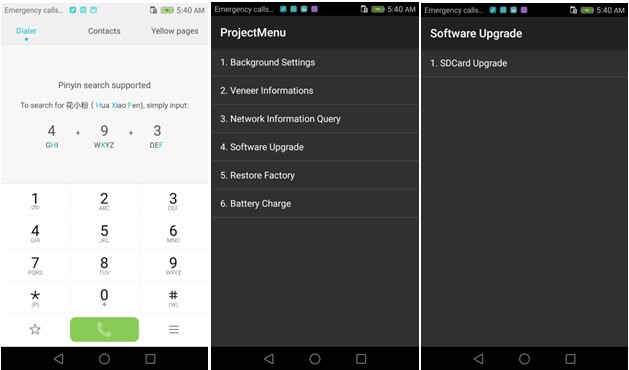
- Now select the Update.app that you moved to SD Card (root directory).
- Now you will see a screen which shows the installation process.
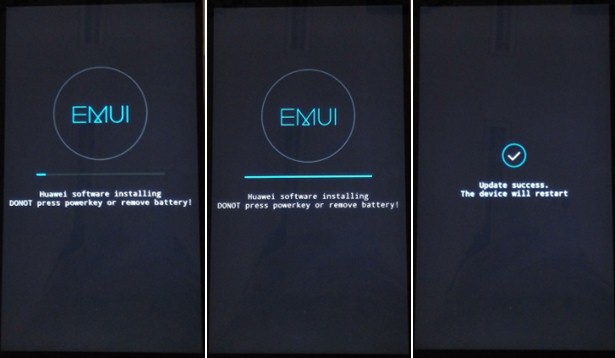
- Wait until the installation process completes.
- When the progress bar stop, the phone will restart automatically
- In case if you have the Data File and you want to flash it, then, first of all, delete the earlier moved update.app from the dload folder
- then you can extract the second file (update_data_Xxxxx) from above and move the new update.app to the dload folder.
- repeat the same 4-8 Steps above.
- That's it! You have Installed Stock Firmware on Huawei Smartphone.
Notic: Please keep in mind that, you must flash your Huawei MediaPad T3 BG2-W09 at your own risk and also full responsible with you.
Please be informed that Huawei-Update.com only share the official firmware WITHOUT ANY modifications.
- Huawei Huawei MediaPad T3 stock firmware
- Huawei BG2-W09 flash file
- Huawei BG2-W09 firmware download
- Huawei Huawei MediaPad T3 flash file download
- Huawei Huawei MediaPad T3 rom update
- Huawei BG2-W09 firmware update
- Huawei Huawei MediaPad T3 rom update
- Huawei firmware downloader tool
- Huawei Huawei MediaPad T3 Sp Flash tool file
Incoming Keywords:
Like Us on Facebook
Another Firmware















