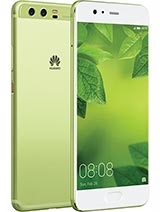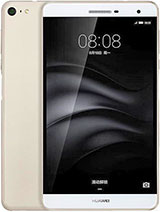
Huawei MediaPad M2 Lite (PLE-703L) Stock Firmware
- Build: PLE-703LC233B016
- Size: 106.06MB
- Type: OTA
- dl times: 581
亲爱的用户,此版本在视频、通话、系统稳定性等方面有较大改进,强烈建议您升级,以获得更好的使用体验
【视频】
(优化)暗光条件下视频播放,图像清晰度较差的问题
【相机】
(优化)在弱光环境下,使用微信或 QQ 视频时,画面偏暗的问题
【通话】
(修复)插入耳机通话时,微信提示音导致通话无声的问题
(优化)通话过程中极低概率出现对方听不到自己声音的问题
(修复)连接蓝牙耳机进行 Skype 通话,对方听不到自己声音的问题
【触摸屏】
(优化)触摸屏灵敏度,提升用户使用体验
【系统】
(优化)合入 google 最新安全补丁,增强系统稳定性
更新注意事项:
本次更新不会删除用户数据,更新过程中遇到任何问题,请您访问“手机服务”应用,或者访问“花粉俱乐部(http://club.huawei.com)”,或者致电服务热线400-830-8300寻求支持
This Guide is only for Huawei users.
You need MicroSD Card or internal memory space to try any Huawei Stock ROM
A Micro SD card of 8GB or more should be available. It is
recommended that The Micro SD card is made by ADATA, Silicon
Power, Hp, Sandisk, Kingstone, or Kingmax.
Make sure you have enough battery to run the upgrade process. It is recommended
that the power of the battery is more than 40%.
Upgrade operations may erase all your user data. So if there is
some important information, you should backup them before the
upgrade.
Before flashing, you should unzip the SDupdate_Package.tar.gzfile, and get out
UPDATE.APP to do upgrade operation on your SD Card. To unzip, we may sometime
share two zip file, Update.zip package always comes with the main update.app
which is a complete OS. Where has data file comes with data files from Huawei?
Check the below file list.
Download
Full Guide on How to Install Stock Firmware on Huawei MediaPad M2 Lite PLE-703L
Pre-Requisite :- First of all, Download the Update Package
- Recommended: Format the Micro SD card (This operation is optional).
- Now Unzip the Update.zip package and
- Copy the entire dload folder (with UPDATE.APP in it) to the root directory of the Micro SD card.
- Now on your phone, Open the dialer and call ->enter: *#*#2846579#*#*
->ProjectMenu->Software Upgrade->SDCard Upgrade->OK,
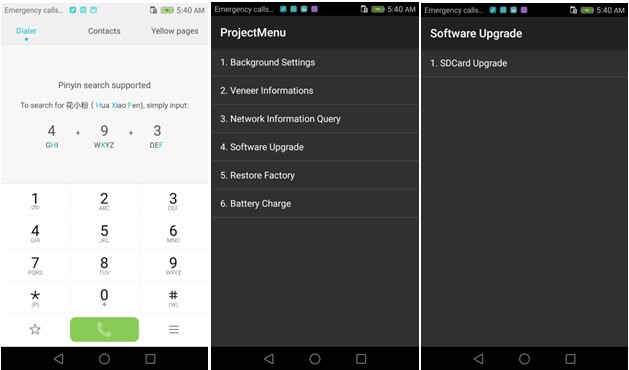
- Now select the Update.app that you moved to SD Card (root directory).
- Now you will see a screen which shows the installation process.
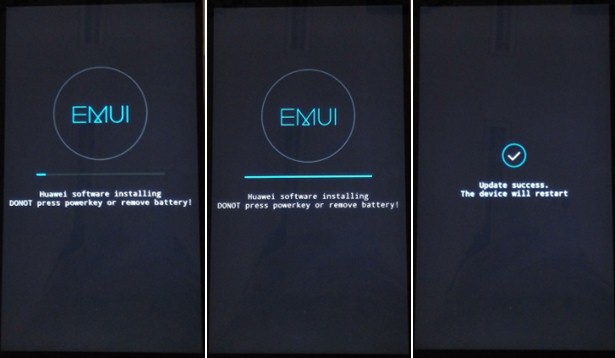
- Wait until the installation process completes.
- When the progress bar stop, the phone will restart automatically
- In case if you have the Data File and you want to flash it, then, first of all, delete the earlier moved update.app from the dload folder
- then you can extract the second file (update_data_Xxxxx) from above and move the new update.app to the dload folder.
- repeat the same 4-8 Steps above.
- That's it! You have Installed Stock Firmware on Huawei Smartphone.
Notic: Please keep in mind that, you must flash your Huawei MediaPad M2 Lite PLE-703L at your own risk and also full responsible with you.
Please be informed that Huawei-Update.com only share the official firmware WITHOUT ANY modifications.
- Huawei Huawei MediaPad M2 Lite stock firmware
- Huawei PLE-703L flash file
- Huawei PLE-703L firmware download
- Huawei Huawei MediaPad M2 Lite flash file download
- Huawei Huawei MediaPad M2 Lite rom update
- Huawei PLE-703L firmware update
- Huawei Huawei MediaPad M2 Lite rom update
- Huawei firmware downloader tool
- Huawei Huawei MediaPad M2 Lite Sp Flash tool file
Incoming Keywords:
Like Us on Facebook
Another Firmware